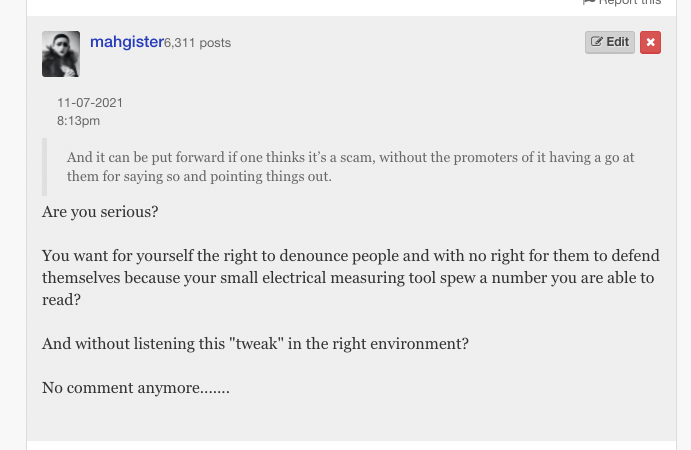Testing the preview below
When I set that image to 400 width, i was able to place the cursor and make this paragraph
When this one below is set to 700 I cannot access the text area below it.
Two Reasons for This: Image takes up entire container, I also can’t adjust the width of the container only height.
If I click on the image and then hit the the right arrow key, it places the cursor at the end of the image, and I can then hit enter for a new paragraph but this is not intuitive.
Blockquote is larger text on staging now
Below is what it looks like on production now. Let’s see the difference after posting